



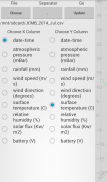
CSV Graph Tool

คำอธิบายของCSV Graph Tool
Graphs CSV files (a format Excel exports to). Various services export CSV data such as Admob, Flurry, various android apps, and data related applications. You can pick 2 columns, one for x, and the other for y to graph.
Consider Installing a file browser on your device. This app will let you pick CSV files directly from the file browser from within CSV Grapher, and via touching a CSV file from your file browser of choice via open with dialog.
- Supports multiple data delimiter (TAB, semicolon, space, and etc...).
- Data is auto sorted based on the X chosen column before plotting
- format auto detected to be either number or date
- Pan and zoom/scale X & Y independently. .
- Very optimized for speed. Browse more than 10K data points smoothly.
If your csv file doesn't work, just email a sample representative of your file and I'll see what I can do to get it working.
If you tried this app, be sure to rate :D. Talk about the app on Reddit here: http://www.reddit.com/r/valeonom feature requests? bugs? comments? or anything else are welcome.
<b>Time Formats</b>
The best date time format to use is the following
yyyy-MM-dd HH:mm:ss Z example: 2014-12-31 23:59:59 -0800
yyyy-MM-dd HH:mm:ss example: 2014-12-31 23:59:59
yyyy-MM-dd HH:mm example: 2014-12-31 23:59
yyyy-MM-dd example: 2014-12-31
There are others that are supported. If you are generating the CSV file and want best support/performance use one of the above as it minimizes ambiguity.
By default the timezone GMT is assumed if not specified. Furthermore the displayed timezone in the graph is GMT. Which means is if your timezones that are specified are not GMT (e.g. your local time) then the graph vertical lines for the days will be when the day changes if it were GMT.
</div> <div jsname="WJz9Hc" style="display:none">ไฟล์กราฟ CSV (รูปแบบการส่งออกไปยัง Excel) บริการต่างๆที่ส่งออกข้อมูล CSV เช่น Admob วุ่นวายปพลิเคชันหุ่นยนต์ต่างๆและข้อมูลที่เกี่ยวข้องกับการใช้งาน คุณสามารถเลือก 2 คอลัมน์หนึ่งสำหรับ X, และอื่น ๆ สำหรับ Y กราฟ
พิจารณาติดตั้งเบราเซอร์ไฟล์บนอุปกรณ์ของคุณ app นี้จะช่วยให้คุณสามารถรับไฟล์ CSV ที่ได้โดยตรงจากเบราเซอร์ไฟล์จากภายใน CSV Grapher และผ่านการสัมผัสไฟล์ CSV จากเบราเซอร์ไฟล์ของคุณผ่านทางของทางเลือกที่เปิดกับโต้ตอบ
- รองรับข้อมูลหลายตัวคั่น (แท็บอัฒภาค, พื้นที่, และอื่น ๆ ... )
- ข้อมูลถูกจัดเรียงอัตโนมัติขึ้นอยู่กับ X คอลัมน์ได้รับการแต่งตั้งก่อนที่พล็อต
- รูปแบบอัตโนมัติตรวจพบจะเป็นได้ทั้งจำนวนหรือวันที่
- แพนและซูม / ขนาด X & Y อิสระ .
- เหมาะมากสำหรับความเร็ว เรียกกว่า 10K จุดข้อมูลได้อย่างราบรื่น
หากไฟล์ CSV ของคุณไม่ได้ทำงานเพียงแค่ส่งอีเมลตัวแทนตัวอย่างของไฟล์ของคุณและฉันจะเห็นสิ่งที่ฉันจะทำเพื่อให้มันทำงาน
หากคุณลอง app นี้ให้แน่ใจว่าได้ประเมิน: D พูดคุยเกี่ยวกับ app บน Reddit ที่นี่: http://www.reddit.com/r/valeonom คำขอคุณลักษณะ? ข้อบกพร่อง? แสดงความเห็น? หรือสิ่งอื่นใดที่มีการต้อนรับ
<b> เวลารูปแบบ
รูปแบบวันเวลาที่ดีที่สุดที่จะใช้เป็นดังต่อไปนี้
YYYY-MM-DD HH: mm: ss Z ตัวอย่างเช่น: 2014/12/31 23:59:59 -0800
YYYY-MM-DD HH: ตัวอย่าง SS:: mm 2014/12/31 23:59:59
YYYY-MM-DD HH: mm เช่น: 2014/12/31 23:59
ตัวอย่าง YYYY-MM-DD: 2014/12/31
มีคนอื่น ๆ ที่ได้รับการสนับสนุน หากคุณกำลังสร้างไฟล์ CSV และต้องการการใช้งานที่ดีที่สุดของการสนับสนุน / ประสิทธิภาพอย่างใดอย่างหนึ่งดังกล่าวข้างต้นในขณะที่มันช่วยลดความคลุมเครือ
โดยค่าเริ่มต้นในเขตเวลา GMT เขตเวลาจะถือว่าถ้าไม่ได้ระบุ นอกจากนี้เขตเวลาแสดงในกราฟคือ GMT ซึ่งหมายความว่าถ้าคุณเขตเวลาที่ระบุไม่ได้ GMT (เช่นเวลาท้องถิ่นของคุณ) แล้วรูปแบบของกราฟเส้นแนวตั้งสำหรับวันที่จะได้รับเมื่อมีการเปลี่ยนแปลงวันหากมีเวลา GMT
</b></div> <div class="show-more-end">

























